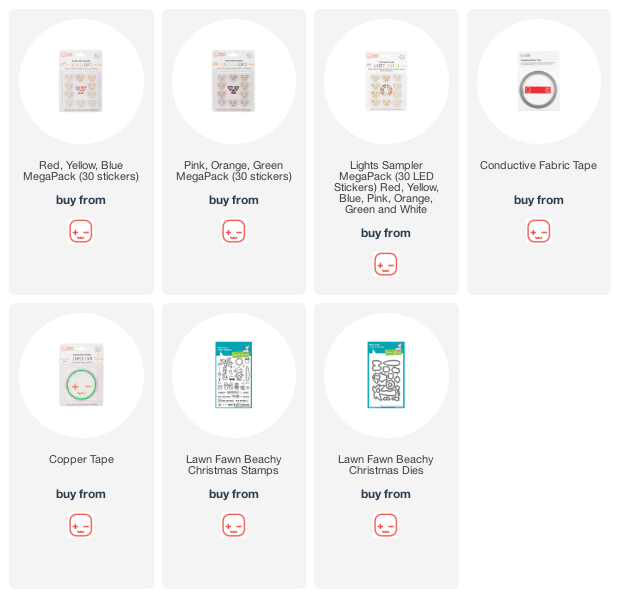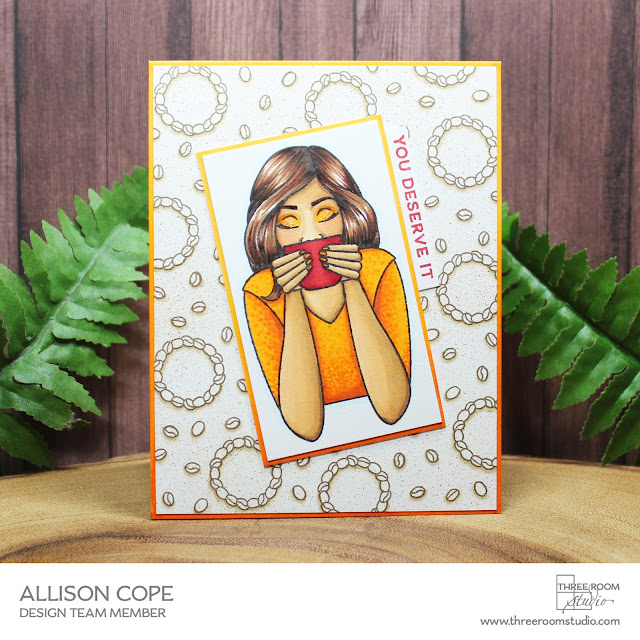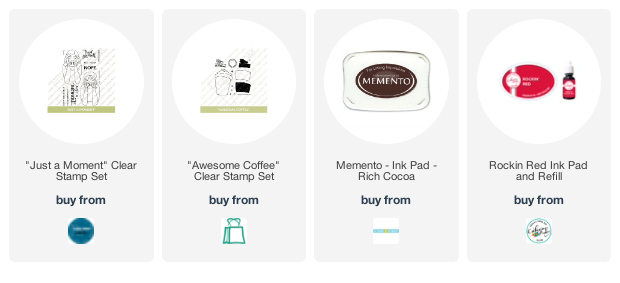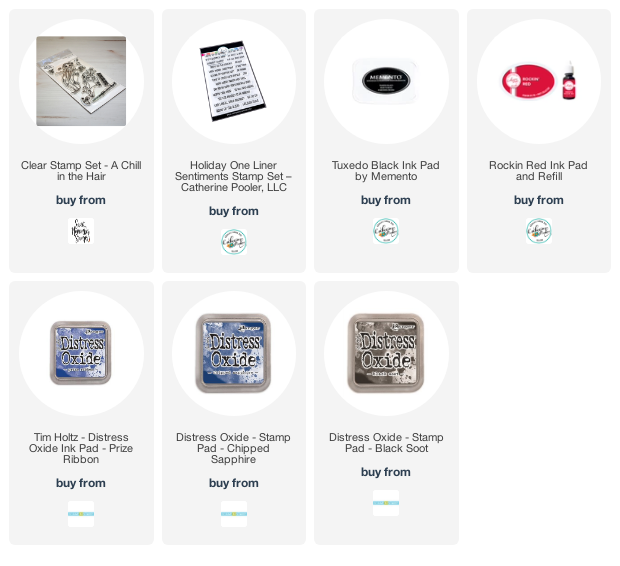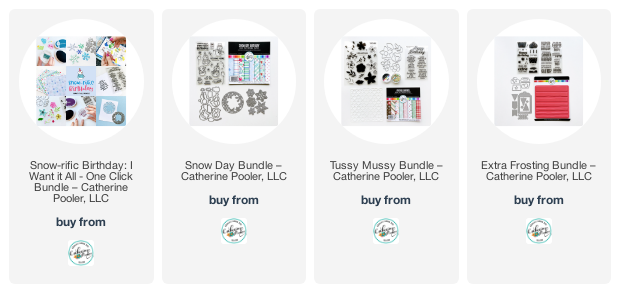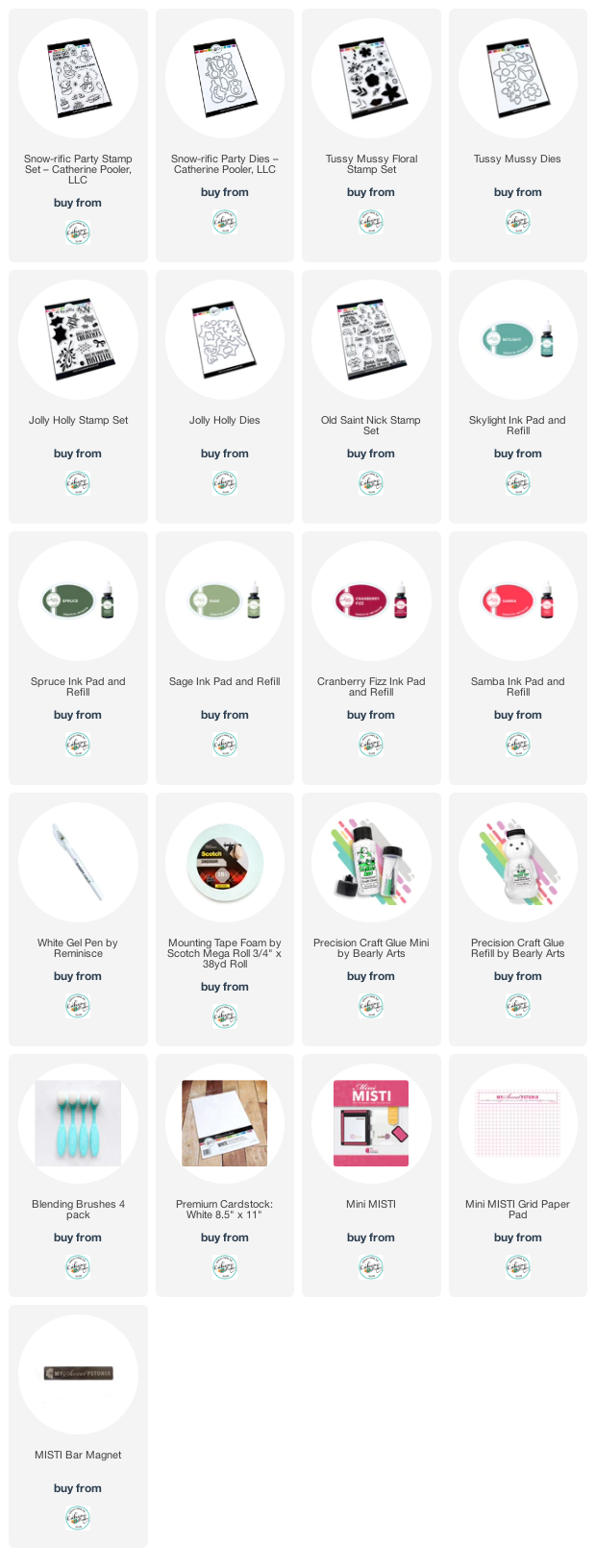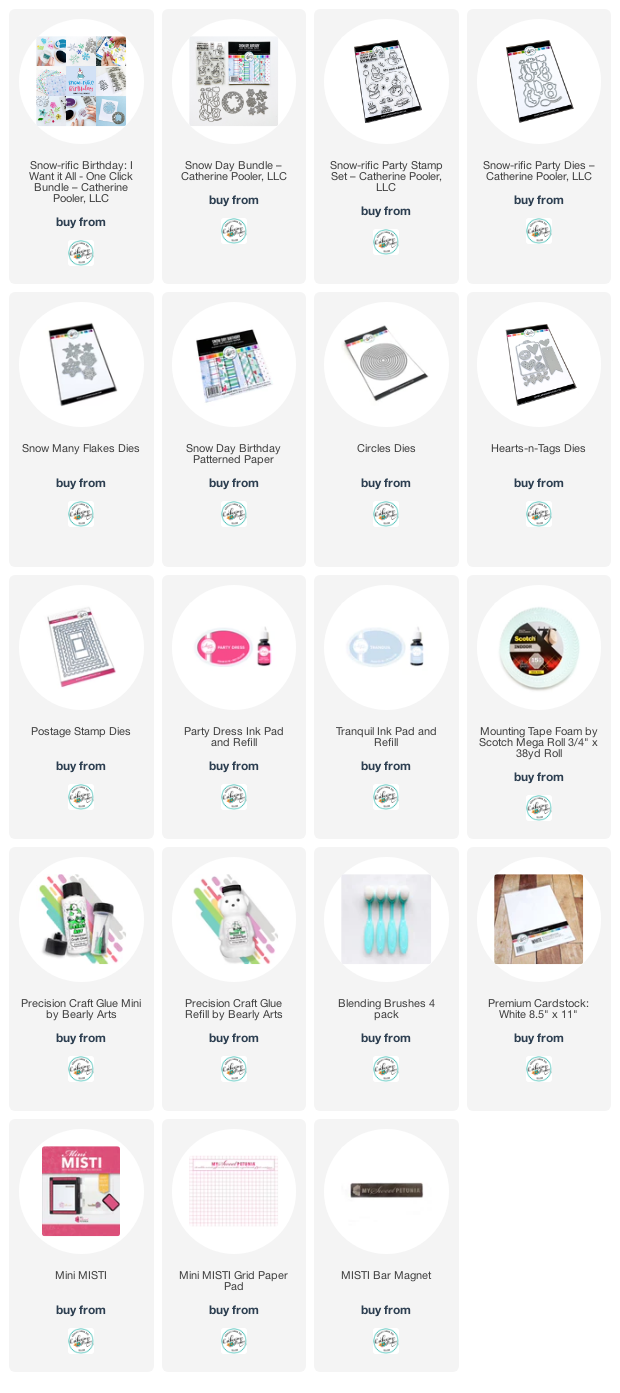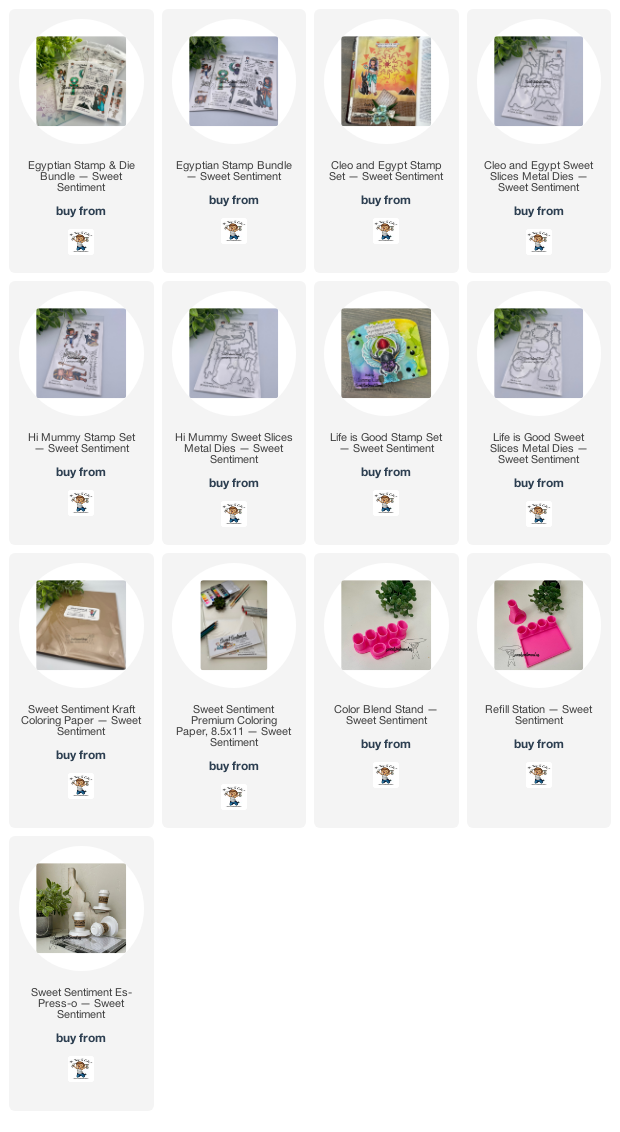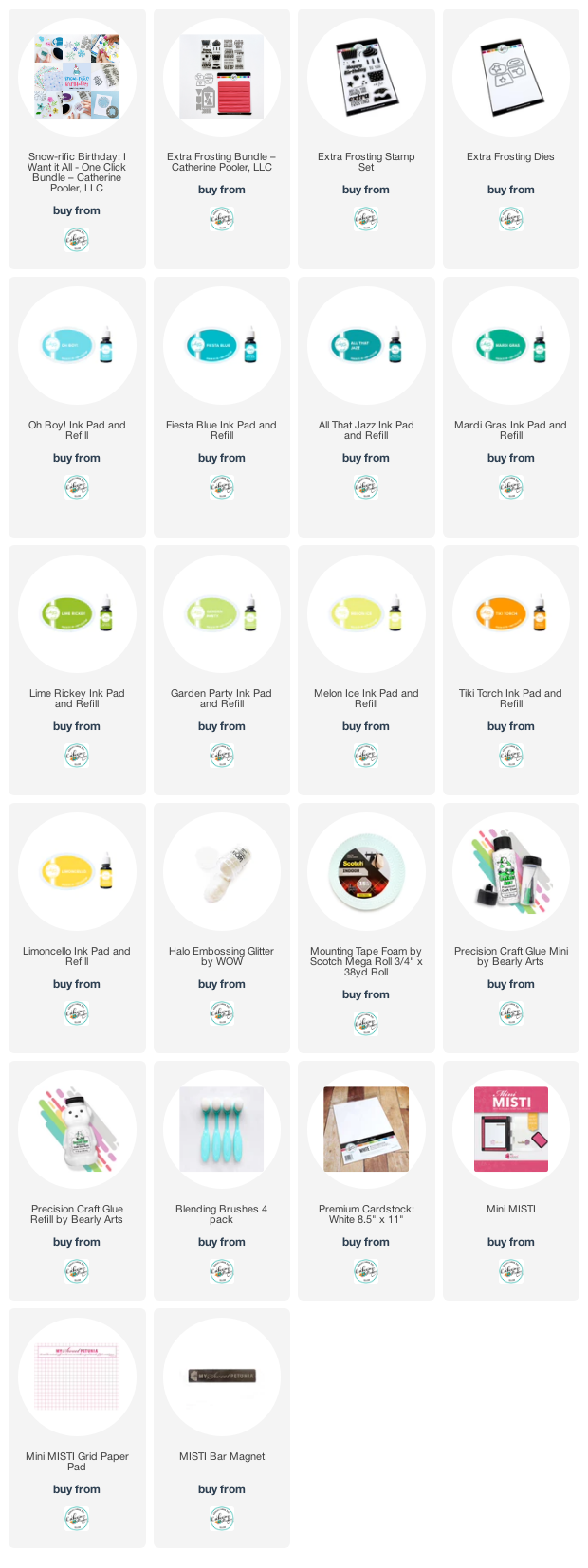So I started by making my circuit base which included stamping and coloring my image up. I used the adorable "Beachy Christmas" stamp set from Lawn Fawn and some fun Copic Markers.
I always stamp my images in lighter ink on my circuit base. This
allows me to more easily place my lights in their desired positions.
I used the stencil from the "Circuit Stickers and Effects Stencil" set and mapped where each of my LED Light Stickers and Craft Effect Stickers were going to go. Today I'm using Green LED Light Stickers from the Tropical Lights Pack and a single Yellow LED Light Sticker from the Color Lights (Red, Blue, Yellow) Pack. All of these colored lights can also be found in the Lights Sampler Pack too!
Next I added all of the Conductive Fabric Tape to my circuit. You also have the option of using our
Copper Tape instead of the Conductive Fabric Tape for a circuit. I started by creating the
Negative side of the circuit first; allowing the Copper Tape to start
underneath my battery area.
Then I built a little battery housing to hold my batteries in place and allow me to start the Positive side of the circuit on top of my battery. In this case, I used a piece of acetate for the top of battery housing, wrapped the Conductive Fabric Tape around that acetate and continued on with the rest of circuit.
For the Positive side of the circuit, I had to lay down a little piece of paper to create a bridge over my negative side of the circuit. This allows for a barrier between circuits and it's super easy to create.
Now that the circuit is complete, let's test it out!
VOILA... some of the green lights wrapped around the palm trees and the sun now light up...
I hope you'll come and join us over on the Chribitronics Instagram account and check out what my fellow Chibitronics designers have to share!
Hope to see you there!