Happy Wednesday! Today I'm sharing my latest Chibitronics creation that I made this week.
This card features cool paper circuit products including the Animating Red Fade LED Light Stickers!
I began by creating my card front. I created a scene backer to my card front to block the light from passing through certain items like the tree truck and owl on the branch. It can easily be seen in my video tutorial - click the image of the video below.
Next I adhered a lighter copy of my image to the inside of my circuit building surface. This allows me to easily add my light sticker and switch in the correct locations for my image.
I chose to add 4 White LED Light Stickers to the moon, 3 White Stickers to each of the window and a single Animating Red Fade LED Light Sticker to the tiny heart above the fairy's hand.
To begin the circuit, I adhered the peel and stick Battery Holder to the bottom right hand corner of the circuit surface. This is located under the word "Push" on the front of the card.
Then I drew the lines to represent the two sides of my circuit... the negative (blue) and the positive sides (red). I took the negative line from the base of the Battery Holder and attached that line to all of the negative sides of the sticker locations (the pointy ends of the stickers). Then I drew my red positive circuit lines beginning at the top of the lid of the Battery Holder. I joined the red line to all of the "fat side" of the sticker locations. The colors inside the sticker shapes just indicates what color of light I was going to use... yellow for "white" and "red" for red.
Next I peel and stuck down all 8 of my light stickers. A total of one Animating Red Fade LED Light Sticker (heart shaped) and 7 White LED Light Stickers.
Then I began the process of adding my Conductive Fabric Tape to my circuit.
I began the negative side of my circuit by laying down my Conductive Fabric Tape inside the bottom of my Battery Holder. This allows the 3V Coin Battery to make contact with the negative side of the circuit. I continued laying down my tape all across the blue lines of my diagram.
Once the negative side was done, I started added Conductive Fabric Tape to the positive side of the circuit.
I began laying down tape on the inside lid of the Battery Holder. I wrapped it around to the front of the Battery Holder and out onto the circuit building surface. I continued adding tape to the remainder of my circuit. Any cut pieces of tape I made sure to overlap them and press them down to make good contact to the cut areas.
NOTE: Conductive Fabric Tape can be substituted with our Copper Tape too!
Once all the tape was down I could add the C-shaped foam to the inside of my Battery Holder and pop my stacked 3V batteries (I used 2 in this case) inside the C-shape.
And here is my card all lit up!!! The moon is a-glow along with the 3 windows in the tree trunk and the little red heart fades in and out with red light.
Now if you would like to see the circuit built, you might wanna check out my video tutorial over on the Chibitronics YouTube channel! Click the image below to take you to that video!
I hope you will check that out plus give our fun products a try!!
Have a great rest of the week!






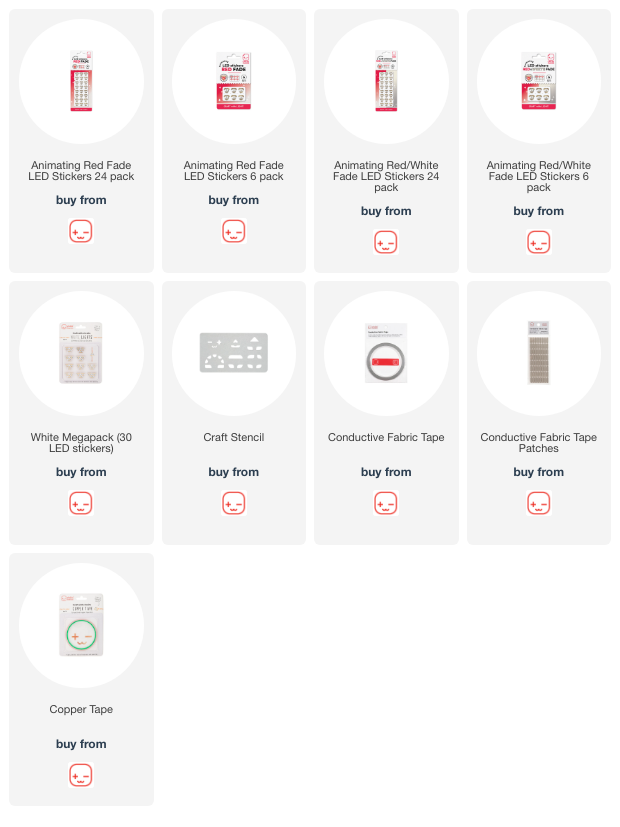



















No comments:
Post a Comment